
If you’re planning to launch an online course, you likely have years of experience under your belt. Yet, even as a seasoned subject matter expert, you might find packaging your knowledge into a course challenging.
Where do you start? How do you structure the learning process?
Following the popular SAM instructional design model can be a smart shortcut to building a well-structured online course without wasting time on trial and error. It will also help you:
Keep reading to find out what SAM is and how you can work it into your course design process to create an engaging eLearning experience in record time.

SAM (successive approximation model) is an agile instructional design model first described by Michael Allen in 2012. It breaks the process of designing and developing a learning experience down into 3 steps: evaluate, design, develop. Its iterative nature allows instructors to create online learning solutions that continuously evolve (and improve) based on real-world feedback.
If you’re new to online course design, this definition might sound a bit enigmatic, so let’s unpack it.
Instructional design models are frameworks created by educators, researchers, and psychologists to help teachers design and develop learning experiences (including online courses). Backed by extensive research, these models outline the exact steps needed to create effective and engaging programs.
SAM is a variation of ADDIE, one of the most popular instructional design models that dates back to the 1970s. ADDIE breaks down the course design and development process into 5 steps: analyze, design, develop, implement, and evaluate.
SAM is a simplified and more agile alternative to ADDIE. In its basic form, the SAM process consists of only 3 repeatable steps: evaluate, design, develop.
Using SAM lets course creators escape the rigidness of ADDIE and design flexible projects that can be quickly prototyped and iterated upon. The model is suitable for all course creators, from solo entrepreneurs to large teams.
We’ll cover the differences between the ADDIE vs SAM models in more detail below.
Now, let’s put the principles behind SAM into practice!
Iterating is at the core of the SAM model. With SAM, course designers continually analyze user feedback to make the next version of their course better.
To suit all types of projects, from small online courses to whole curricula, SAM presents two variations of its process: SAM1 (basic) and SAM2 (extended).
The building blocks of SAM1 are:
A course designer repeatedly cycles through these three blocks to improve the end result. SAM1 is perfect for most online courses and instructional projects created by a single person or a small team.
SAM2 features a more extended process with three phases, each with its own stages:
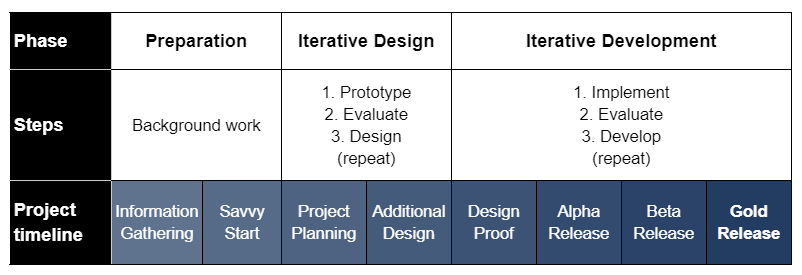
Just like SAM1, SAM2 also requires a constant feedback loop. However, it’s more suited for complex projects, with multiple stages of approval and lots of stakeholders involved.
If you’re just about to create your first online course and want to move quickly, SAM1 could be the ideal framework for you. Subject matter experts love SAM1 for its simplicity and flexibility.
To better understand how the SAM model works, let’s take a deeper look at its three core parts: Evaluate, Design, and Develop.
SAM2 starts with the Preparation Phase, which includes Information Gathering and a Savvy Start.
SAM1 only has the Evaluate step and skips the Preparation Phase. Still, if you’re starting your online course from scratch, you should:
The idea behind the Evaluate step is to approach your existing course or prototypes with real-world feedback:
This phase will help you understand the strengths and weaknesses of your material, so you can quickly plan the next version, making it better every time.
Every time you pass the Evaluate step, it should leave you with enough feedback and ideas to update your design direction.
To avoid dragging out your Design step for too long, start with clear deadlines and make meeting timelines non-negotiable.
Narrow down your team to just you and any other necessary subject matter experts. No external feedback is allowed at this point.
The goal of the Design step is to incorporate your new design direction into existing instructional components in different ways.
Try to create at least three potential design variations. This way, you can think beyond the obvious solutions. In the end, combine or pick one direction to be transformed into your Design Proof, which goes to the Develop step.
During the Develop step, you should finish and implement your prototype to be ready for production.
In the case of an online course, you’d use a software platform such as Thinkific to put together a great user experience, customize the user interface to match your brand, and input the course content.
Then you teach your course to get real-world feedback. If you don’t feel ready to share your course with a wider audience, select a smaller class first, even if it’s just one person.
The goal at the end of the Develop step is to have enough new ideas, comments, and suggestions to go back to the first step (Evaluate) and start the SAM cycle again.
Since SAM has evolved out of the limitations of ADDIE, educators often compare the two.
Why should you choose the SAM model vs. the ADDIE model?
You often hear SAM being described as agile, meaning quick and iterative. Whether you pick SAM1 or SAM2, you go through the stages and improve the end result based on continually analyzing the feedback.
The pros of working with SAM:
The cons of SAM:
While SAM can be described as a loop, ADDIE is often referred to as a waterfall approach. It involves linear progression — each stage has to be finished and reviewed before the next one begins.
The pros of using ADDIE:
The cons of ADDIE:
The choice between ADDIE vs. SAM boils down to your objectives and work process.
If you want to produce an online course quickly, with lots of visibility and iterations, SAM might be a better fit.
If you already have a well-defined process and are working with a larger team, ADDIE might bring more clarity to the design.
Even though ADDIE and SAM models seem very different, most teams tend to use a combination of both for their projects, adapting ADDIE with SAM-like iterative loops. Alternatively, you can set ADDIE-like limits to the iterations in your SAM model.
The main benefits of SAM are fast delivery and rapid improvements. The idea is that, over time, real-world feedback would help you improve your learning experience more than careful but time-consuming planning.
Let’s imagine how three iterative loops might look like in SAM when you’re developing your online course from scratch.
You want to create an online course in your field of expertise.
The first test run of your course doesn’t seem engaging, and you realize you’ve picked the wrong medium.
Your update course has a much better engagement rate, but students found some of your information to be outdated.
Recent research studies confirm that using SAM for e-learning is an effective way to deal with revisions and accommodate students’ needs at the same time.
In fact, if you’ve been teaching the same course a few times, you’ve likely felt a natural inclination to revise something after each session. That’s what the SAM model is all about!
Allen, W. Michael & Sites, Richard. “Leaving ADDIE for SAM: An Agile Model for Developing the Best Learning Experiences.” American Society for Training and Development (2012).
Jung, Hyojung & Kim, Younglong & Lee, Hyejeong & Shin, Yoonhee. “Advanced Instructional Design for Successive E-Learning: Based on the Successive Approximation Model (SAM).” International Journal on E-Learning: Corporate, Government, Healthcare, and Higher Education. 18 (2019).
Colin is a Content Marketer at Thinkific, writing about everything from online entrepreneurship & course creation to digital marketing strategy.
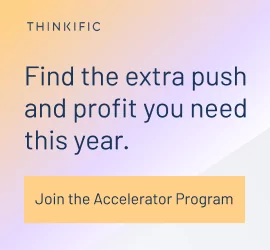
Most Popular

Thinkific Teach Online TV interview with education expert Dr. Carrie Rose on increasing student engagement and completion rates in online courses.

Many online course creators struggle to make their classes sticky – so how can you make yours pop? One strategy is to make it more interactive. Here's how!

Let’s look at 6 common types of educational technology and the benefits to using them to increase course registration and engagement.
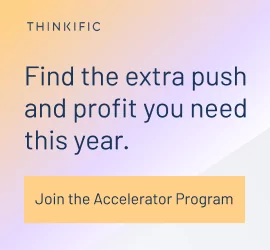
Most Popular